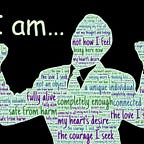How to Reverse a String in Python
Want to know 👆🏻👆🏻👆🏻? Click Here!
Have you ever found yourself staring at a perplexing error message, only to realize it was a simple typo, a string read backward? Or perhaps you’ve pondered the elegant solutions to coding challenges that involve manipulating strings. Today, we’ll delve into one such intriguing problem: reversing a string in Python.
Introduction
String manipulation is a cornerstone of programming, and string reversal is a classic problem that often arises in various coding challenges and real-world applications. In this article, we’ll delve into the art of string reversal in Python, exploring different techniques and their underlying principles. We’ll uncover the elegance of Python’s built-in functions and the power of iterative approaches, all aimed at efficiently inverting the order of characters within a given string.
Understanding String Reversal
String reversal is a fundamental operation in computer science that involves inverting the order of characters within a string. For instance, the string “hello” becomes “olleh” when reversed. This seemingly simple task has various applications in programming, from palindrome checking to data encryption.
Python, with its concise syntax and powerful string manipulation capabilities, offers several efficient methods to reverse a string. We can employ slicing, the reversed() function, or a loop-based approach to achieve this goal. Each method has its own advantages and trade-offs in terms of readability, performance, and memory usage. By mastering these techniques, we can effectively manipulate strings and solve a wide range of programming challenges.
Method 1: Slicing
Python’s slicing syntax provides a concise and elegant way to reverse a string. By specifying a step of -1, we can access characters in reverse order:
def reverse_string_slicing(string):
"""Reverses a string using slicing."""
return string[::-1]
string = "hello, world!"
reversed_string = reverse_string_slicing(string)
print(reversed_string) # Output: !dlrow ,ollehMethod 2: Using the reversed() Function
The reversed() function returns an iterator that accesses the elements of a sequence in reverse order. We can convert this iterator to a string using the join() method:
def reverse_string_reversed(string):
"""Reverses a string using the reversed() function."""
return ''.join(reversed(string))
string = "Python is fun!"
reversed_string = reverse_string_reversed(string)
print(reversed_string) # Output: !nuf si nohtyPMethod 3: Iterative Approach
A more manual approach involves iterating over the string character by character and appending them to a new string in reverse order:
def reverse_string_loop(string):
"""Reverses a string using a loop."""
reversed_string = ""
for char in string:
reversed_string = char + reversed_string
return reversed_string
string = "Coding is awesome!"
reversed_string = reverse_string_loop(string)
print(reversed_string) # Output: !emosewa si gnidoCChoosing the Right Method
The most suitable method depends on your specific needs and performance considerations:
While all three methods have a linear time complexity of O(n), slicing and the reversed() function are often preferred for their simplicity and efficiency. However, in certain scenarios, the iterative approach might be more suitable, especially when dealing with more complex string manipulations.
Beyond Basic Reversal: Advanced Techniques
Once you’ve mastered the fundamentals of string reversal, you can explore more advanced techniques and applications:
- Reversing Words in a Sentence: You can reverse the order of words within a sentence while keeping the word order intact. This can be achieved by splitting the sentence into words, reversing the list of words, and then joining them back together.
- Palindrome Checking: A palindrome is a word, phrase, number, or sequence that reads the same backward as forward. By reversing a string and comparing it to the original, we can efficiently determine if it’s a palindrome.
- Custom String Reversal: You can implement custom reversal algorithms with specific requirements, such as reversing only certain characters or substrings. This can be useful for various text processing tasks, like formatting or encryption.
Additional Tips:
- Practice Regularly: The more you practice, the more comfortable you’ll become with string manipulation techniques.
- Experiment with Different Approaches: Try different methods to find the one that suits your style and the problem at hand.
- Leverage Python’s Built-in Functions: Python’s rich library of functions can simplify many string operations.
- Consider Performance Implications: When working with large strings, be mindful of the time and space complexity of different algorithms.
- Break Down Complex Problems: If you encounter a challenging string reversal problem, break it down into smaller, more manageable subproblems.
By following these tips and exploring the diverse world of string manipulation, you’ll be well-equipped to tackle a wide range of coding
Conclusion
As we’ve journeyed through the realm of string reversal in Python, we’ve uncovered a seemingly simple yet profoundly impactful concept. From the elegant slicing technique to the iterative loop approach, each method offers a unique perspective on manipulating strings. By understanding the underlying principles and the trade-offs between different approaches, we’ve gained the tools to tackle a wide range of string-related challenges.
However, the beauty of programming lies not only in the solutions but also in the creative process itself. String reversal, while a fundamental operation, can serve as a springboard for exploring more complex algorithms and data structures. By experimenting with different techniques, we can cultivate our problem-solving skills and deepen our understanding of Python’s powerful string manipulation capabilities.
Remember, the key to mastering string reversal, or any programming concept for that matter, is consistent practice. By working through coding exercises and real-world projects, we can reinforce our knowledge and build confidence in our abilities. As we continue to learn and grow, let’s embrace the challenges and celebrate the triumphs that come with writing clean, efficient, and elegant Python code.
So, the next time you encounter a string reversal problem, approach it with a sense of curiosity and a willingness to explore different solutions. By combining the power of Python with your creativity, you’ll be able to craft innovative and effective code that leaves a lasting impression.